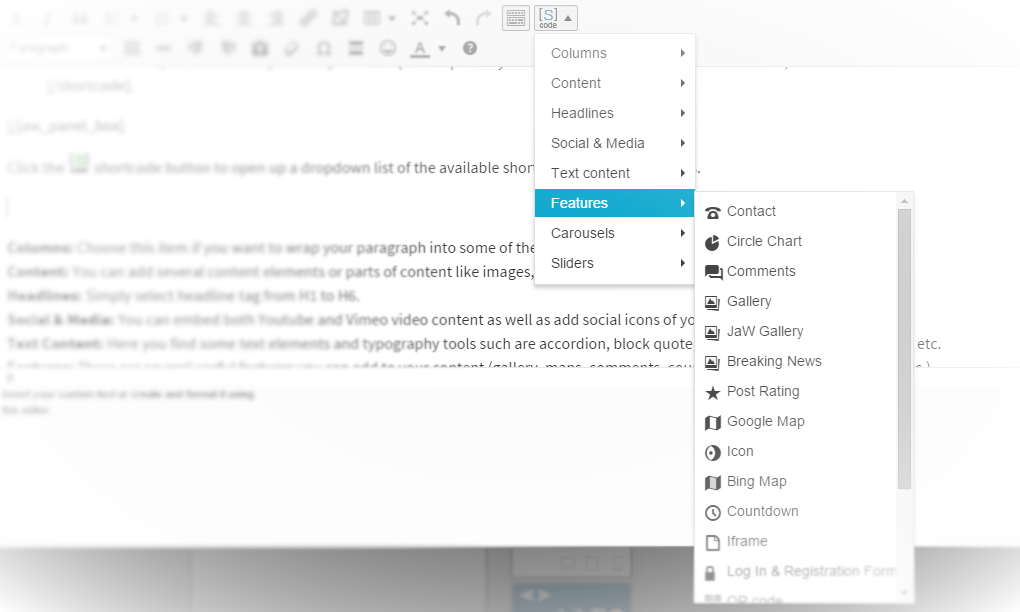Shortcodes
WordPress Shortcodes are a simple set of functions for creating macro codes to be used in post and page content. To creating pages, we recommend using our advanced REVO Composer page builder which makes your work more comfortable. However, a decision about whether to use shortcodes or the page builder depends on your preferences.
The GoodDay NEWS Magazine theme comes with a number of shortcodes allowing you to easily add styled content to your site. Some of them allow you to completely redefine the post or page content. Some shortcodes can embed files or create objects, some others can change the layout of the content. Conveniently, the available shortcodes have been included under the dropdown button in the WYSIWYG content editor which you can use when you add or edit the Posts or Pages.
- NOTE: In case of pair shortcodes you always need to put the part of your content which you wish to be affected, between the two bracketed code elements. Use the following syntax: [shortcode]Your text...[/shortcode].
Click the ![]() shortcode button to open up a dropdown list of the available shortcodes and their settings.
shortcode button to open up a dropdown list of the available shortcodes and their settings.
Columns: Choose this item if you want to wrap your paragraph into some of the offered variants of columns.
Content: You can add several content elements or parts of content like images, buttons, dividers, lists etc. into your content.
Headlines: Simply select headline tag from H1 to H6.
Social & Media: You can embed both Youtube and Vimeo video content as well as add social icons of your choice.
Text Content: Here you find some text elements and typography tools such are accordion, block quote, "call to action" button, info box. etc.
Features: There are several useful features you can add to your content (gallery, maps, comments, countdown, pricing table, QR code etc.)
Post Types: You can add FAQ, Portfolio, Team and Testimonial post type.
Carousels: Choose and put the type of carousel element you prefer into your content.
Sliders: Add a slider to your content.
You can find more in Shortcode List
List of All Shortcodes
If you have any issues, please give us a feedback
If you like GDayNews Theme, we would be very happy for stars rating 🙂