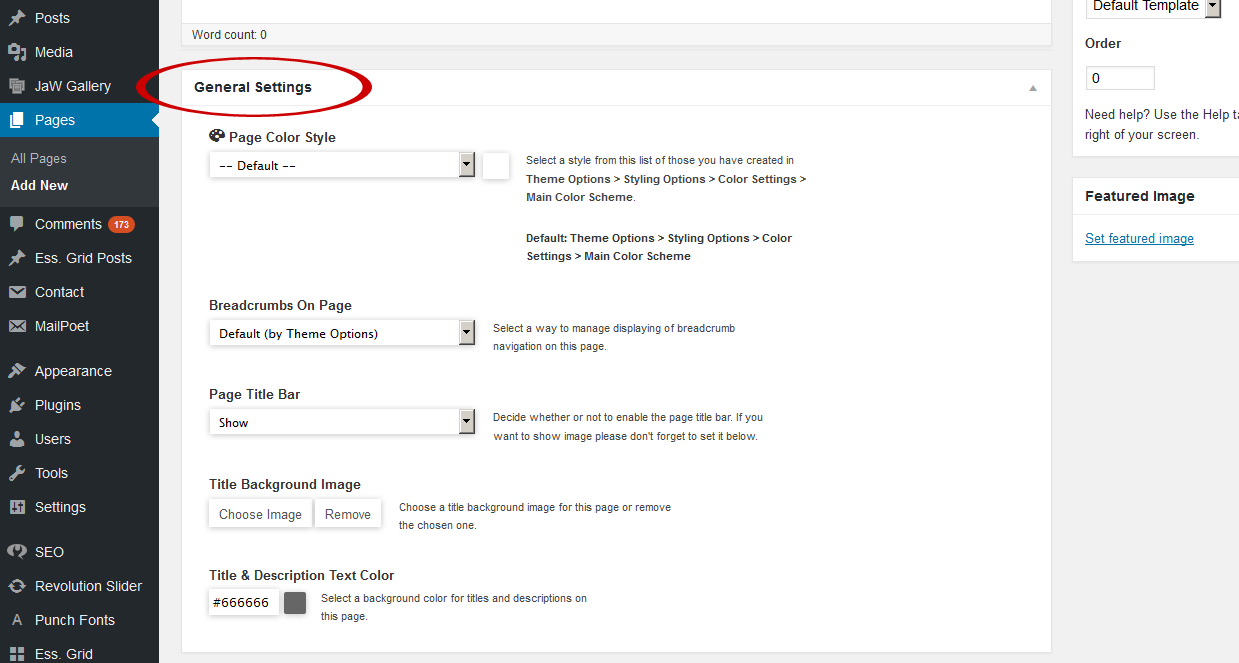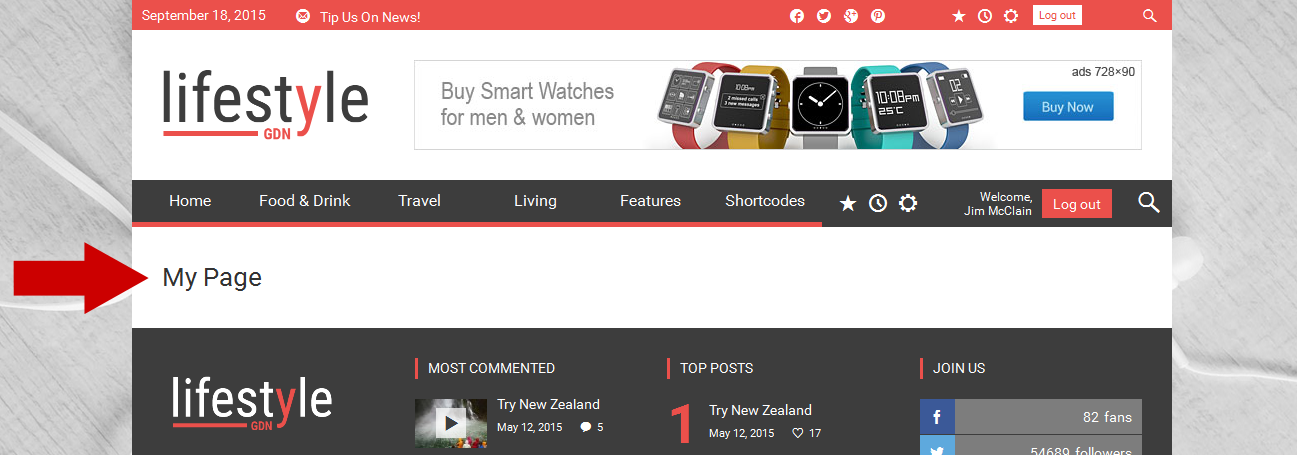General Settings
Besides of all the settings related to the REVO Composer pagebuilder, you can make several additional settings for each your page using the options below the main content of each new added or existing page. Simply set these options depending on your needs.
Page Color Style
Select a page color style from this list of those you have created in Theme Options > Styling Options > Color Settings > Main Color Scheme.
Breadcrumbs On Page
Select a way to manage displaying of breadcrumb navigation on this page.
Off - without gap: Select this option to remove the navigation together with its occupied space
Hide - keep space: Simply hides the navigation while preserving its space
Show: Select this option to show breadcrum navigation
Page Title Bar
Decide whether or not to enable the page title bar. If you want to show image, select the Show with image option and don't forget to choose your image in the Title Background Image below.
Title Background Image
Choose a title background image [Choose Image] for this page or remove the chosen one [Remove].
Title & Description Text Color
Select a background color for titles and descriptions on this page.
If you have any issues, please give us a feedback
If you like GDayNews Theme, we would be very happy for stars rating 🙂