Styling Options
Theme Options > Styling Options
Settings in this section, divided into three main groups of options, allow you to significantly affect the appearance of your web especially in term of colors. You can e. g. choose from some color presets for your GDay News Theme, as well as customize color variations and set background colors or/and graphics according to your wishes.
All colors can be inputted via the colorchooser popup selector or manually using a hex code in the input field.
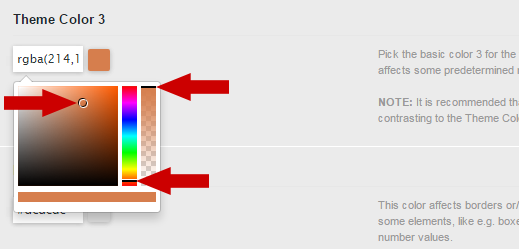 To activate the colorchooser, click into the value field and move both the right
To activate the colorchooser, click into the value field and move both the right
scroll bars (hue and opacity) and the pointer across the color palette until you find the color you need.
Continue with these groups of settings:
Color Schemes
If you have any issues, please give us a feedback
If you like GDayNews Theme, we would be very happy for stars rating 🙂
