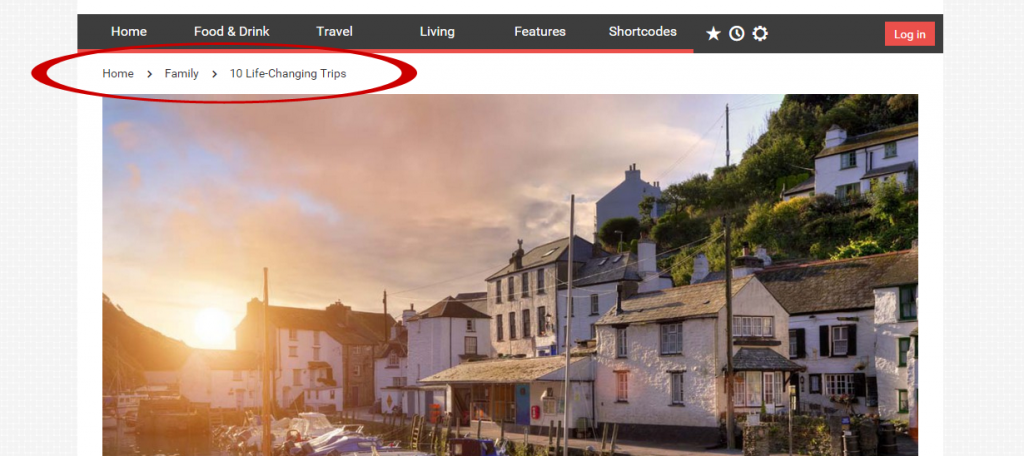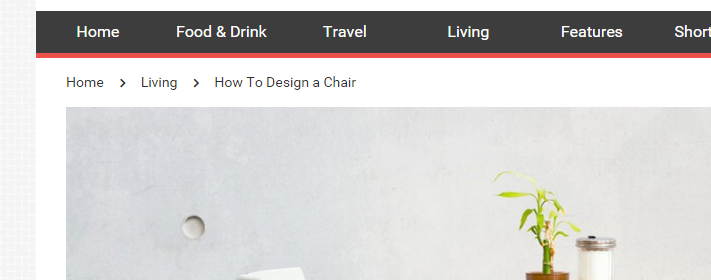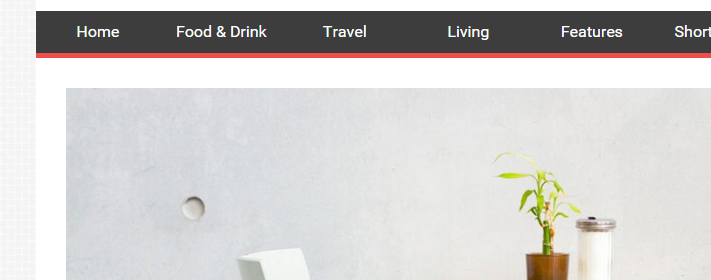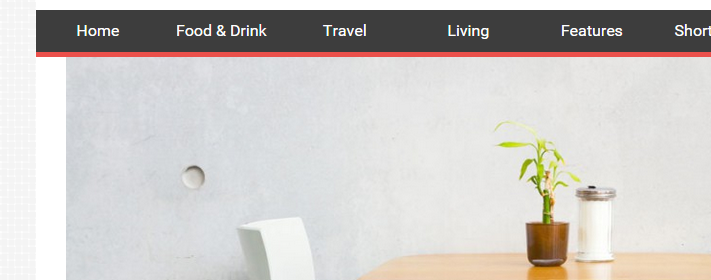Breadcrumbs
Theme Options > Header Settings > Breadcrumbs
Here you can set up appearance and behaviour of breadcrumb navigation in the header area.
Show Breadcrumbs
Select a way to manage displaying of breadcrumb navigation in categories, archives, tags, search results, portfolio categories and inside posts.
[Off - without gap]: Select this option to remove the navigation together with its occupied space
[Hide - keep space]: Simply hides the navigation while preserving empty space
[Show]: Select this option to show the breadcrumb navigation
Compare the following examples:
[Show] option
[Hide - keep space] option
[Off - without gap] option
Fixed Breadcrumbs
Turn on this option if the breadcrumbs bar has to be easy reachable for readers.
Permamently visible - Turn on this option if the top breadcrumbs bar has to be permanently displayed, independently on scrolling the page.
Show when scroll up - Turn on this option if the top breadcrumbs bar has to be displayed during scrolling the page.
Show Home Link in Breadcrumbs
Choose whether or not to show "Home" link in breadcrumbs.
Show Article Title in Breadcrumbs
Choose whether or not to include also a post title in the breadcrumb navigation.
Cut Article Title in Breadcrumbs
Enter a number of characters (including spaces) to be shown in post titles / product names in the breadcrumb navigation, the rest will be replaced with "...".
To not to cut the titles, enter a negative value.
Show Breadcrumbs on Pages
Select a way to manage displaying of breadcrumb navigation on pages.
If you have any issues, please give us a feedback
If you like GDayNews Theme, we would be very happy for stars rating 🙂