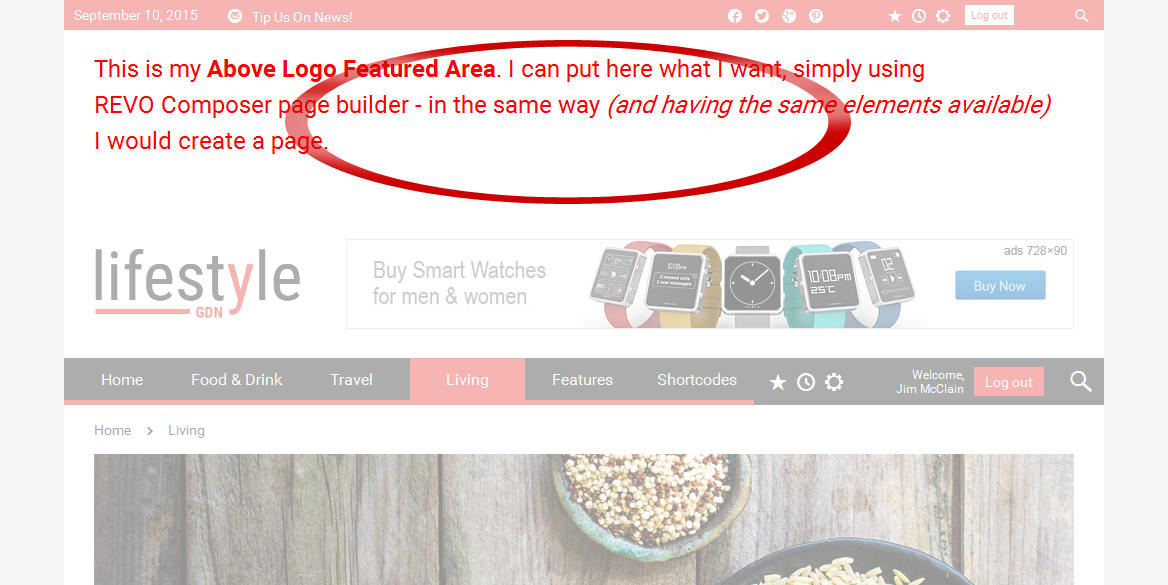Above Logo Area
Theme Options > Header Settings > Above Logo Area
This is the area placed above your logo in the header. You can create or modify it simply using the REVO Composer page builder and decide in which parts of your web this area has to be visible.
Show Above Logo Featured Area - Homepage | All Web
Choose whether or not and on which pages to show the featured area placed above the logo area - either on the homepage only or on all your web pages.
Above Logo Featured Area
Here is the place where you can create or modify your Above Logo Featured Area. Use the embedded REVO Composer in the same way you use it to build an individual page.
- NOTE: To make the REVO Composer available, you need to have turned on the Use RevoComposer option in Theme Options > General Settings.
If you have any issues, please give us a feedback
If you like GDayNews Theme, we would be very happy for stars rating 🙂