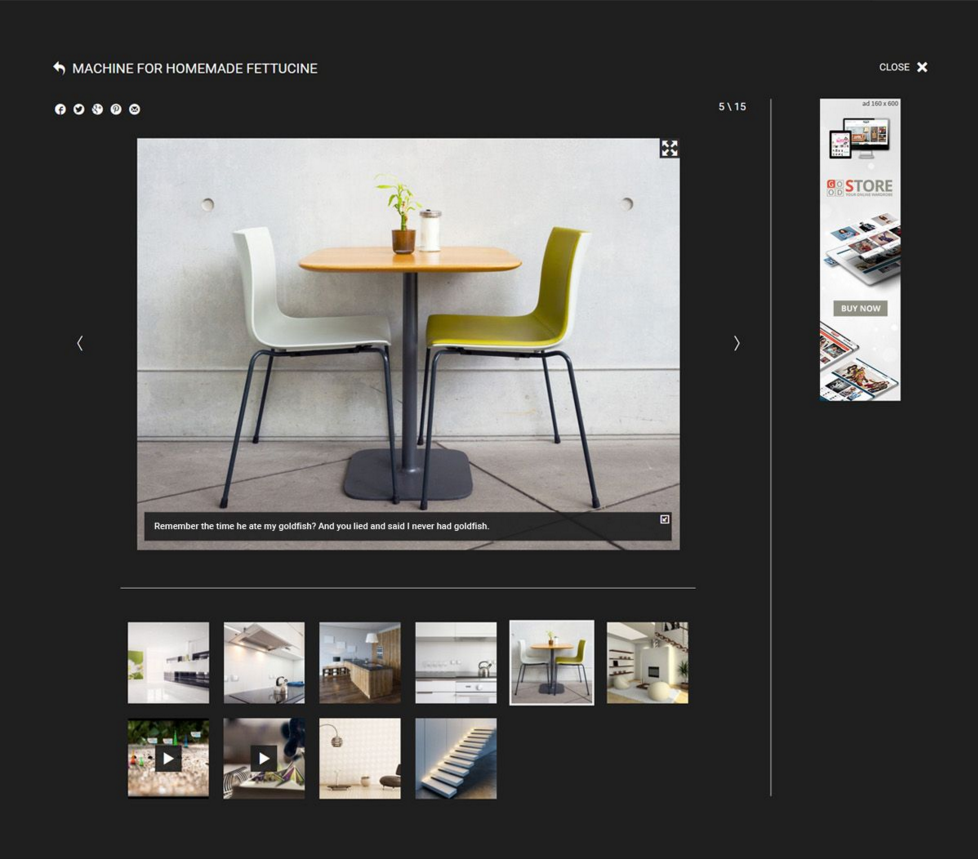JaW Gallery Settings
Theme Options > Gallery Settings
Use the options below to customize the look of your gallery.
Gallery Color Scheme
Select a color scheme from the list of those you have created in Theme Options > Styling Options > Color Settings > Main Color Scheme.
Embedded Icon
Here you can upload a square PNG/GIF icon that will represent content of the items (another than e.g. images or video) you put in your gallery via iframe.
Click the [Choose Image] button to open Media Library and select/upload the icon of your choice, or click the [Remove] button to take your embedded icon away.
How to create a JaW Gallery
If you have any issues, please give us a feedback
If you like GDayNews Theme, we would be very happy for stars rating 🙂