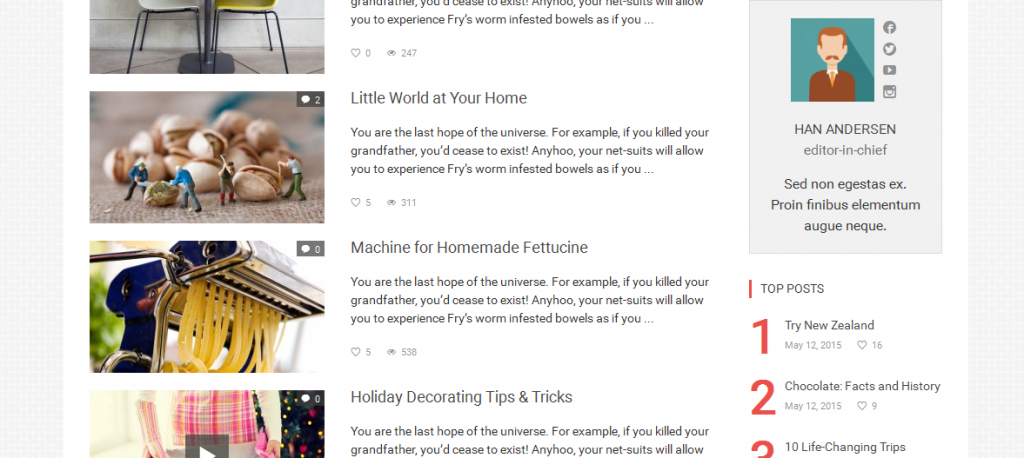Posts Settings
Theme Options > Blog & Posts > Posts Settings
The following options allow you to customize the general appearance and behaviour of posts on your blog and its particular parts. You can especially make and manage all the detailed settings via your own presets.
Search/Archive/Tags/Author Preset
Make or modify your own presets with detailed settings for posts on your blog. The preset you create here, will be applied when search, archives or tags are displayed, and will be used as default for categories (if the category doesn't have set any preset).
To create a new preset, click [+] button and make your settings using options under the appropriate tabs in the window that appears. Follow the individual descriptions. When you are done, save your settings or close the window without saving.
To modify a preset, select it in the drop-down list, click the gear symbol button and change your settings. When you are done, save changes or close the window without saving.
To remove a preset, select it in the drop-down list and click the trash button and change your settings. Save changes or close the window without saving.
After Post Excerpt Text
Fill the field with a text to be shown below a post preview (e.g. "...").
Post Customization
If you have any issues, please give us a feedback
If you like GDayNews Theme, we would be very happy for stars rating 🙂