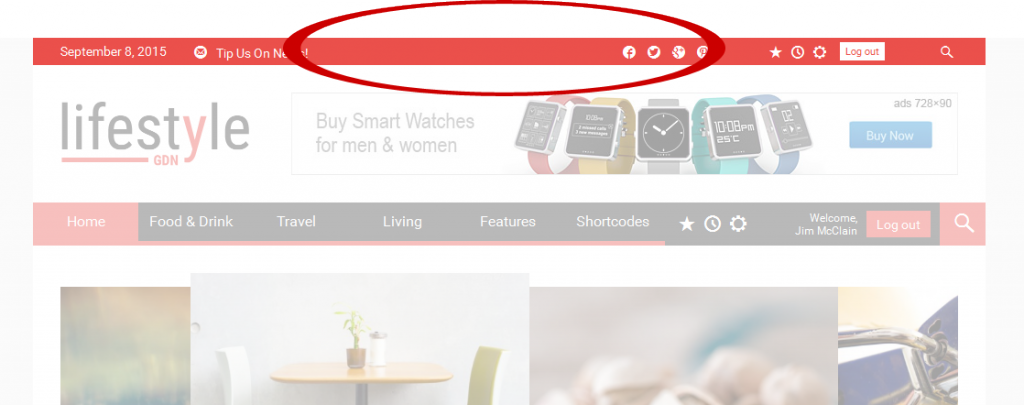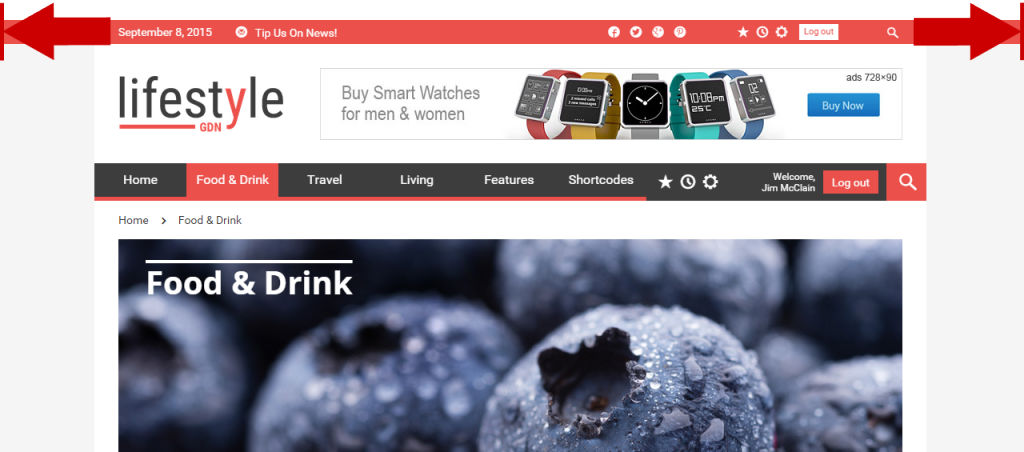Top Bar
Theme Options > Header Settings > Top Bar
This is the bar at the top of your page, which, depending on your settings in this section, can contain some added informations like date, social icons, search field etc. The following options allow you to set both the behaviour and appearance, as well as the content of your top bar.
Show Top Bar
Turn this option on if you want to display the top bar.
Top Bar Color Scheme
Select a color scheme from the drop-down list of those you have created in Theme Options > Styling Options > Main Color Scheme. Colors from the chosen preset will be applied to your top bar.
Fullwidth Top Bar
Decide whether or not to show your top bar over the entire width of page.
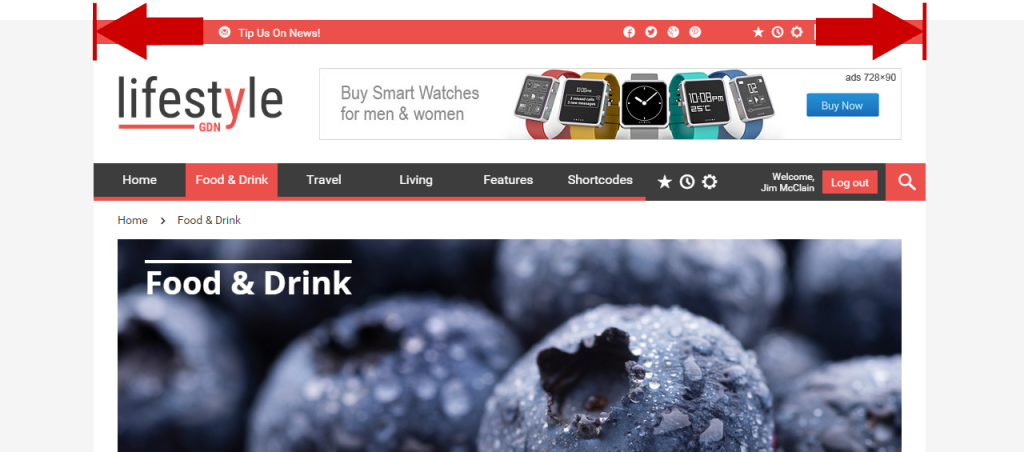 Compare the difference between normal and fullwidth Top Bar (fig. below).
Compare the difference between normal and fullwidth Top Bar (fig. below).
Fixed Top Bar
Turn on this option if the top bar has to be permanently displayed, independently on scrolling the page.
Permamently visible - Turn on this option if the top menu bar has to be permanently displayed, independently on scrolling the page.
Show when scroll up - Turn on this option if the top menu bar has to be displayed during scrolling the page.
Show Date
Choose whether or not and where to show date in the top bar - either on desktop or on desktop and tablets. Select an appropriate option.
Date Format
Here you can specify a date format using the format characters. Here is what each of them represents:
F - Full name for the month
j - The day of the month
Y - The year in 4 digits (lower-case y gives the year´s last 2 digits)
Show Text
Choose whether or not and where to show your text in the top bar - either on desktop or on desktop and tablets. Select an appropriate option.
Text Content
Fill the field with your text that will or won't be visible in the top bar depending on the Show Text setting above.
Show Menu
Choose whether or not and where to show your menu in the top bar - either on desktop or on desktop and tablets. Select an appropriate option.
- NOTE: To enable the menu, go to Appearance > Menus, choose the menu you need and tick the Top Bar Navigation option in Theme locations settings.
Show Social
- Google Plus
- YouTube
- Vimeo
Show Search
Show Login & User Content
Choose whether or not and where to show Login & User Content - either on desktops or on desktops and tablets.
If you have any issues, please give us a feedback
If you like GDayNews Theme, we would be very happy for stars rating 🙂