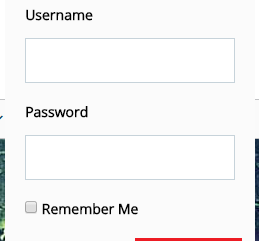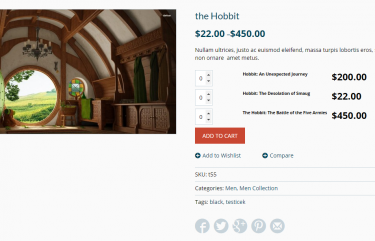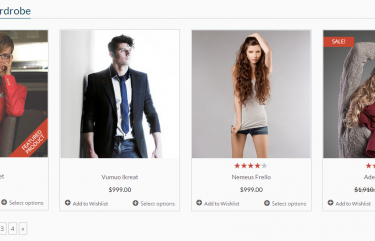How to Add Woocommerce Product Days Availability
Simply create a custom field in a product and then show it in a single product page When you add 0 (zero), the string will not show. Default value is “1-3”. You can change the string (translation) here – ../goodstore/woocommerce/content-single-product.php ...