Are you a little bit confused by this notice in your WordPress administration area? Don’t worry, here is a simple way to solve the issue.
WHY?
If you want to save a huge menu or page/post with many elements in RevoComposer and also in Presets, all these information are sent to PHP by so-called “post” variable. Number of items in this “post” variable is limited, however you can enlarge it by setting max_imput_vars.
How to do it?
The most simple way is adding few lines to your .htacces file. You can find it in root of your worpress folder.
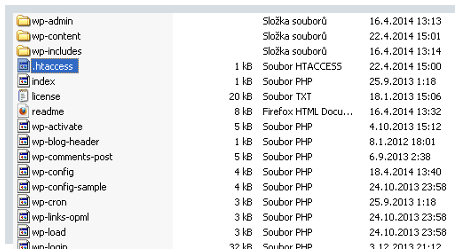
And add the following content at the end of .htaccess (or php.ini) file:
<IfModule mod_php5.c> php_value max_input_vars 5000 php_value suhosin.post.max_vars 5000 php_value suhosin.request.max_vars 5000 </IfModule>
And that’s all.
I still see that notice!
This means, that your hosting doesn´t support change of php_value by .htaccess file. Please contact your hosting sevice.
More info
For get more info, please install this plugin and save your menu. LINK

June 2, 2014 at 7:39 am
Hello,
Your hosting service probably blocking any change php values in .htaccess file.
Please check whatever you can change php.ini file.
If not, please contact support of your hosting.
June 10, 2015 at 10:24 pm
Hello,
Sorry for this late response, but we usually offer the support service on our support forum http://support.jawtemplates.com/
If you have still some issue, please feel free to contact us at jaw(a)jawtemplates.com