If you want to make this 3rd party plugin compatible with our goodstore theme, you will have to customize a file. Please go to ../goodstore/woocommerce/ and open file content-single-product.php and find line 116. Comment that line, just like this.
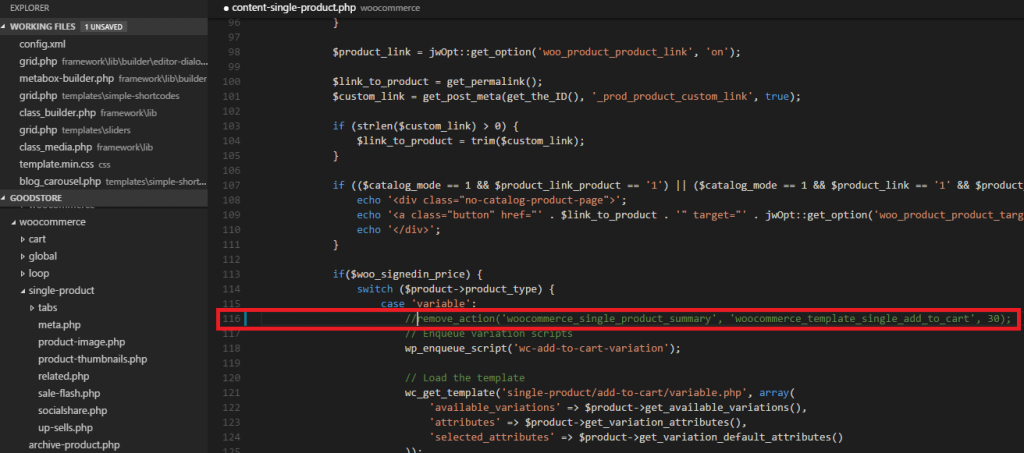
Then you will have to go to the theme options->general settings and turn the selectric off!
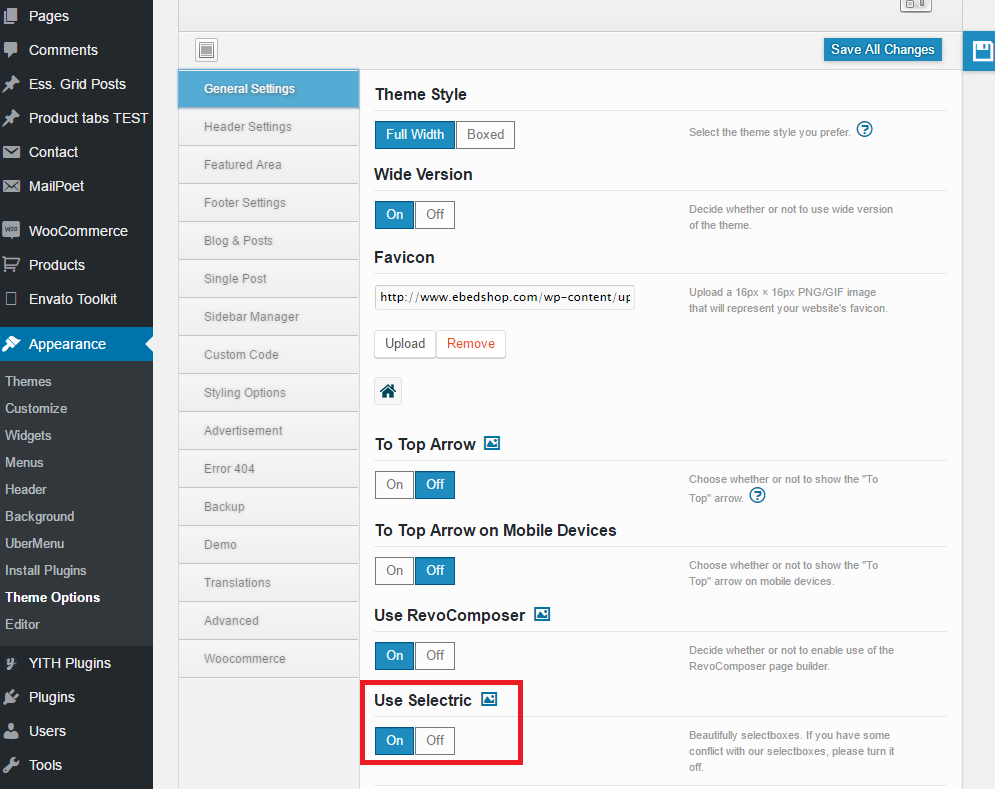
Then you will have to add a custom css for proper displaying that attributes, please add this to custom css (appearance->theme options->custom code->custom css)
/* JAW - 3rd party plugin compatibility*/ .variations_data.wvas_item_container span::before { display: none; }
Please bear in mind that the goodstore was not designed that way, also its a 3rd party plugins, so we do not offer support for these due to envato terms. Thank you.

Leave a Reply
You must be logged in to post a comment.