This usually happens when you have set low memory limit size on your server.
Please contact your hosting company to increase your memory limit and max execution time. Or if you work on local, you should go to php.ini and change that (memory__limit,max_execution_time) value and restart apache.
Recommended value of memory_limit is 128MB.
Recommended value of max_execution_time is 30.
If you have Dreamhost server:
On Dreamhost server is problem with memory limit, even if you set big memory_limit. Here are some discussions regarding to this issue:
Dreamhost has a daemon called procwatch that terminates processes when they use too much memory. This has nothing to do with php.ini settings
– Aren Cambre (https://www.drupal.org/node/735048)
Other discussions:
https://wordpress.org/support/topic/500-internal-server-errors-with-dreamhost

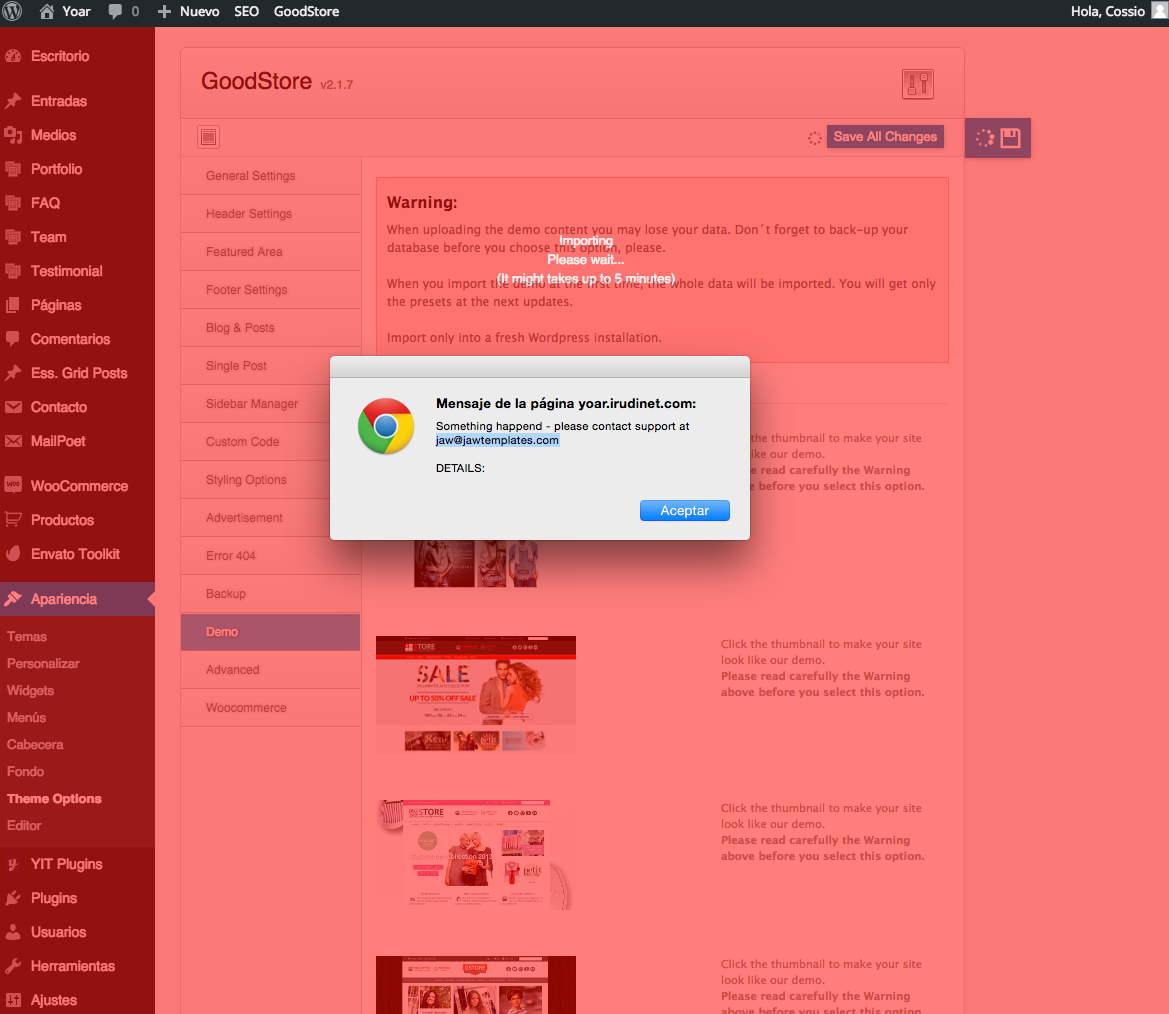
Leave a Reply
You must be logged in to post a comment.