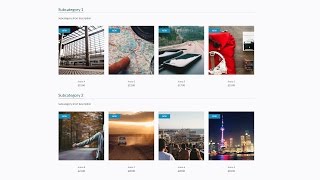How to Add Custom Fonts
If you want to link new custom font, so please upload your – my-font.ttf – my-font.eot – my-font.woff – my-font.svg files into this folder, and then create new css stylesheet with this content: @font-face { font-family: ‘my-font’; src:ur ...