Please set your main menu item by this image:
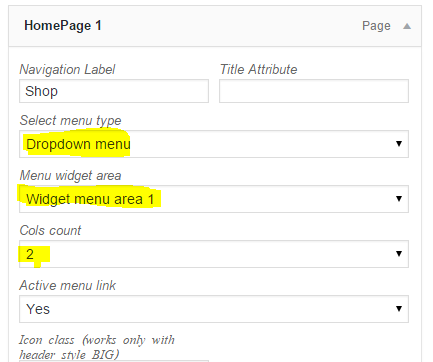
Now create two new menus and add there your sub-items (half to first menu, half to second menu).
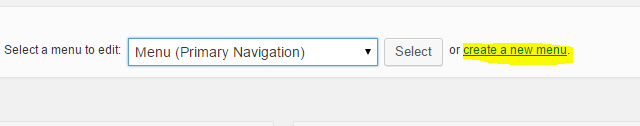
Go to Widgets and add “Custom Menu” widget to “Widget menu area 1” sidebar.
Now select your new menus
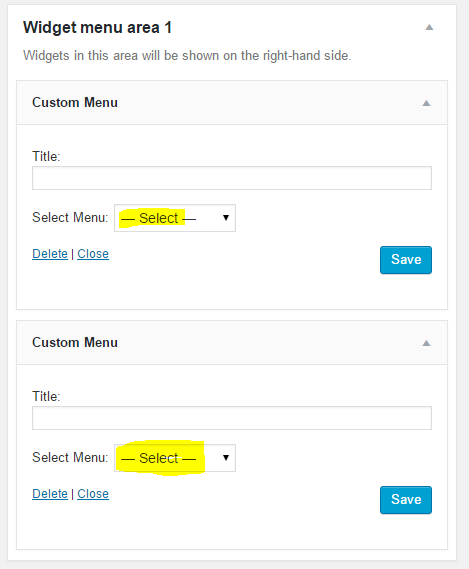
The last step is add some custom styles to Theme Options -> Custom Code -> Custom CSS
ul.top-nav ul.sub-menu.widget-sub-menu{
width: 500px;
}
ul.top-nav ul.sub-menu.widget-sub-menu > li {
float: left !important;
clear: none !important;
border-bottom: none !important;
}
And result:
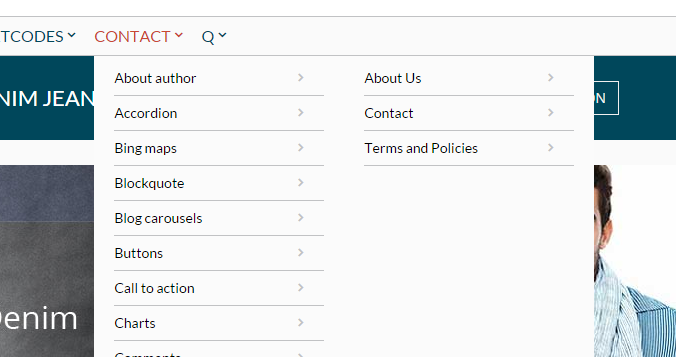

Leave a Reply
You must be logged in to post a comment.