Here is described how to create an Google YouTube API application link it with your GoodStore theme and add information about your subscribers to your widget.
First, go HERE.
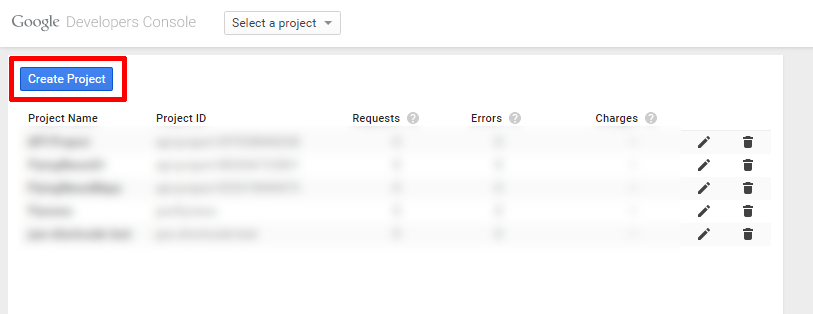
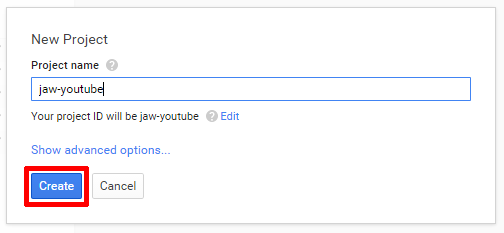
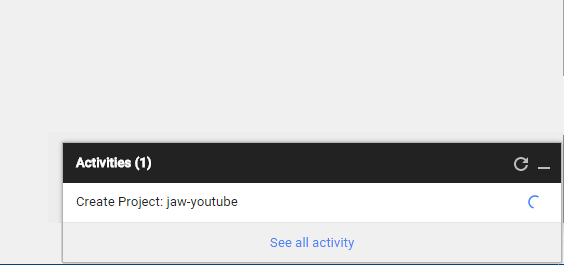
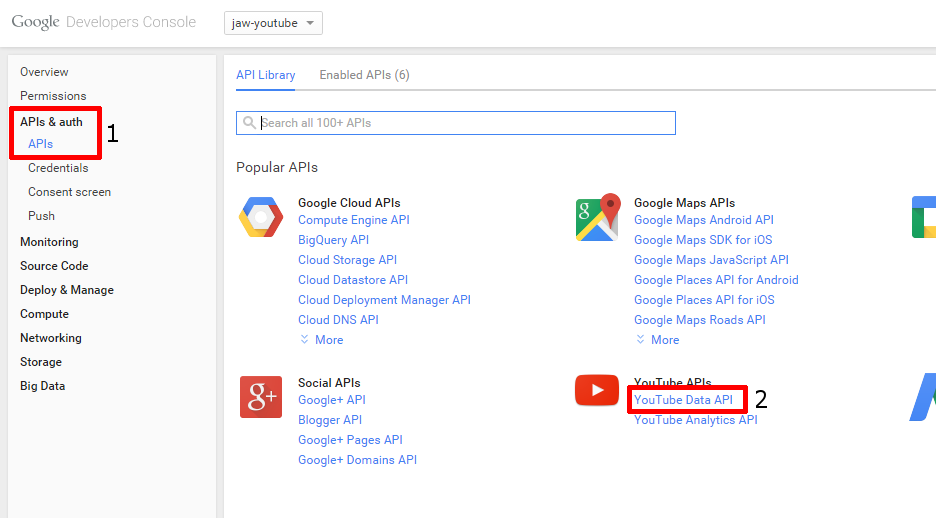
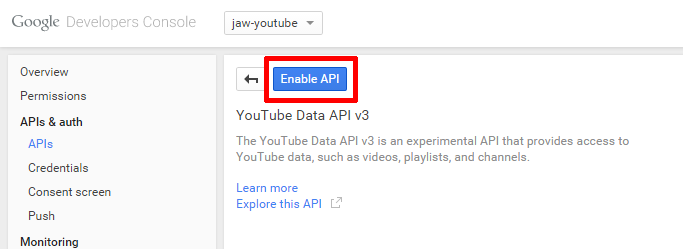
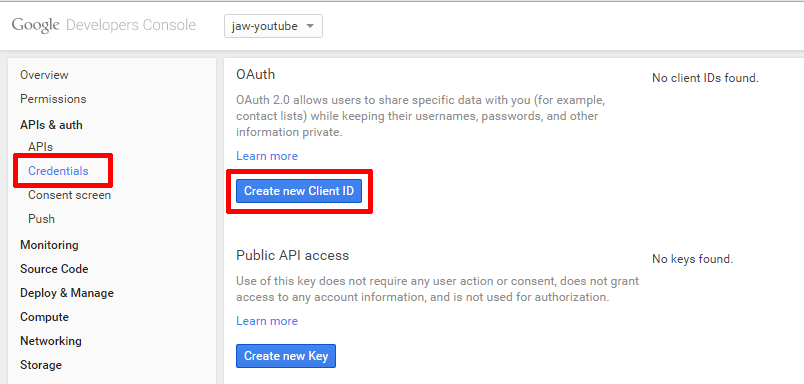
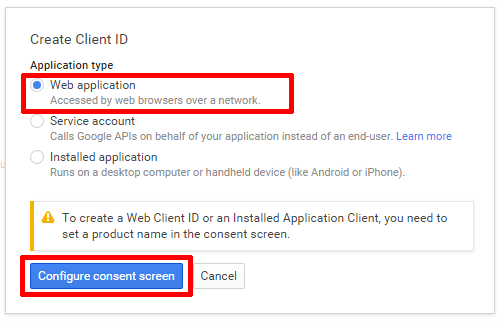
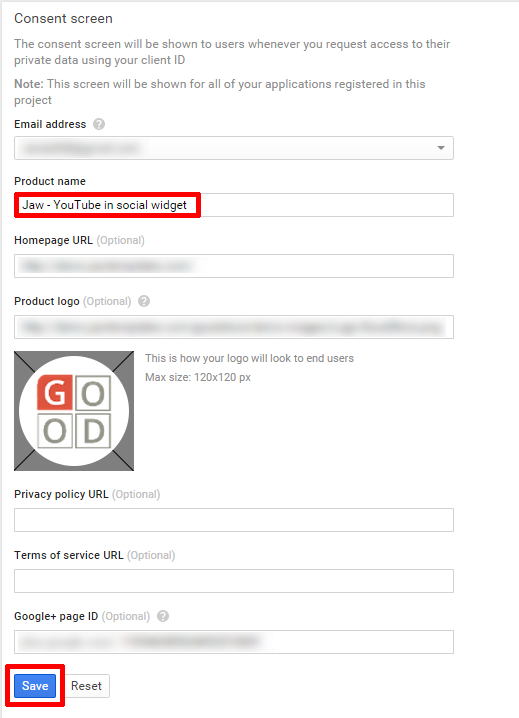
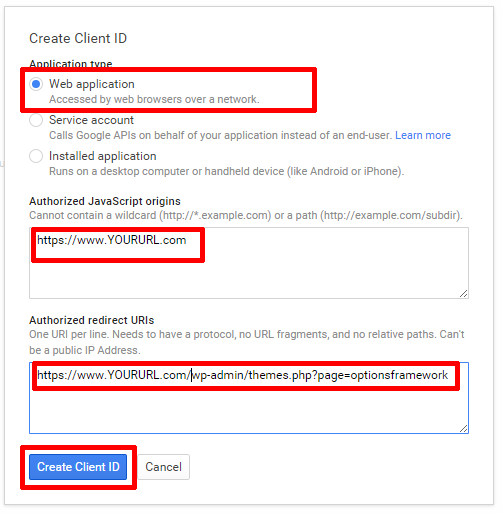
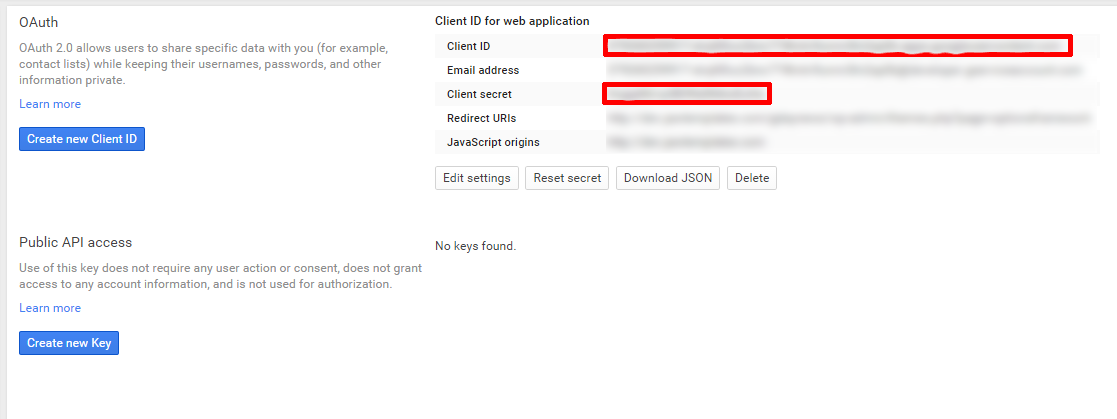
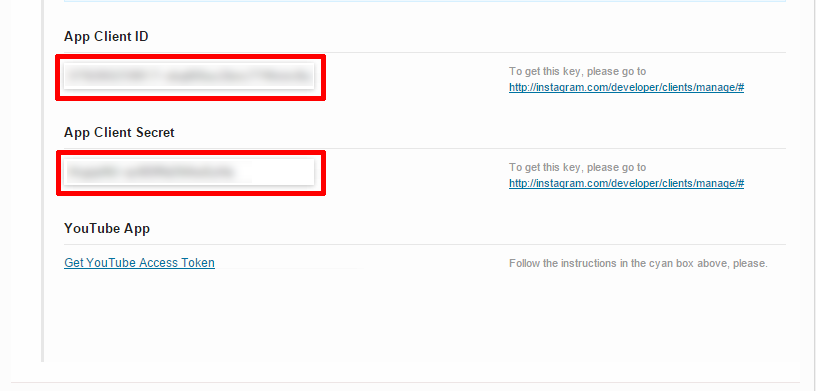
Save the Theme Options and refresh this page (F5).
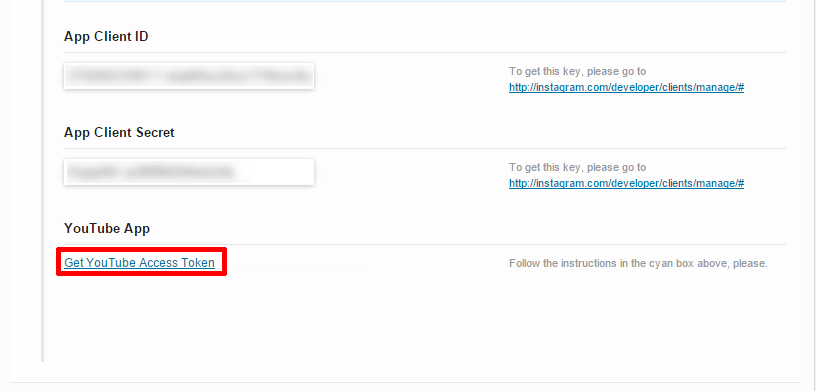
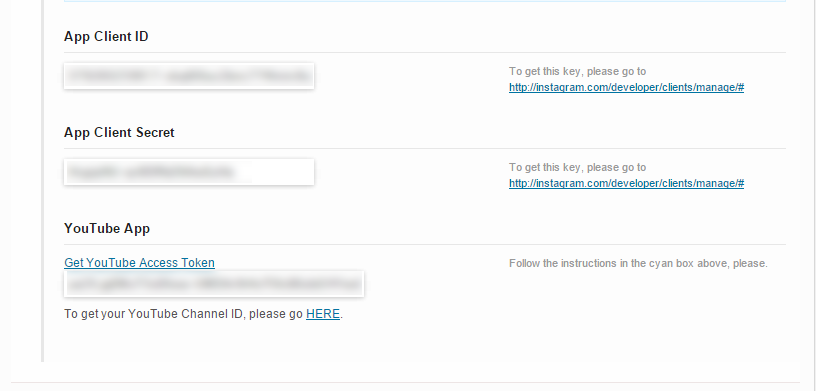
Save the Theme Options and refresh this page (F5).

Leave a Reply
You must be logged in to post a comment.