
How to create a Child Theme
Child theme, is the best way how to do some HTML or PHP customization by your wish. With child theme you’ll be still able to update main theme without loosing any of your customisation.

Child theme, is the best way how to do some HTML or PHP customization by your wish. With child theme you’ll be still able to update main theme without loosing any of your customisation.
It’s really easy to create a child theme. So let’s do it.
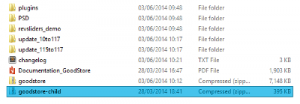
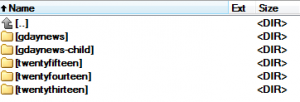
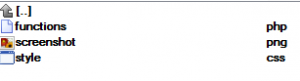
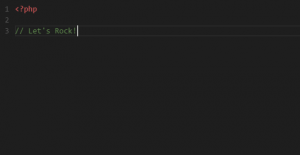 HINT – for PHP customization, use a Child Theme
HINT – for PHP customization, use a Child Theme  HINT – for some minor CSS changes, use Theme Options
HINT – for some minor CSS changes, use Theme Options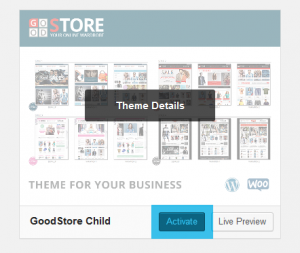
If you want to overwrite some files from main theme, e.g.
../themes/gdaynews/templates/custom-posts/single-gallery.php
you will have to create the same structure in child theme
../themes/gdaynews-child/templates/custom-posts/single-gallery.php
Now you are able to overwrite file single-gallery.php from main theme 🙂
Same step for plugins.
For more information, please follow this url
Child Themes. In: [online]. Available from: http://codex.wordpress.org/Child_Themes#Why_use_a_Child_Theme.3F
