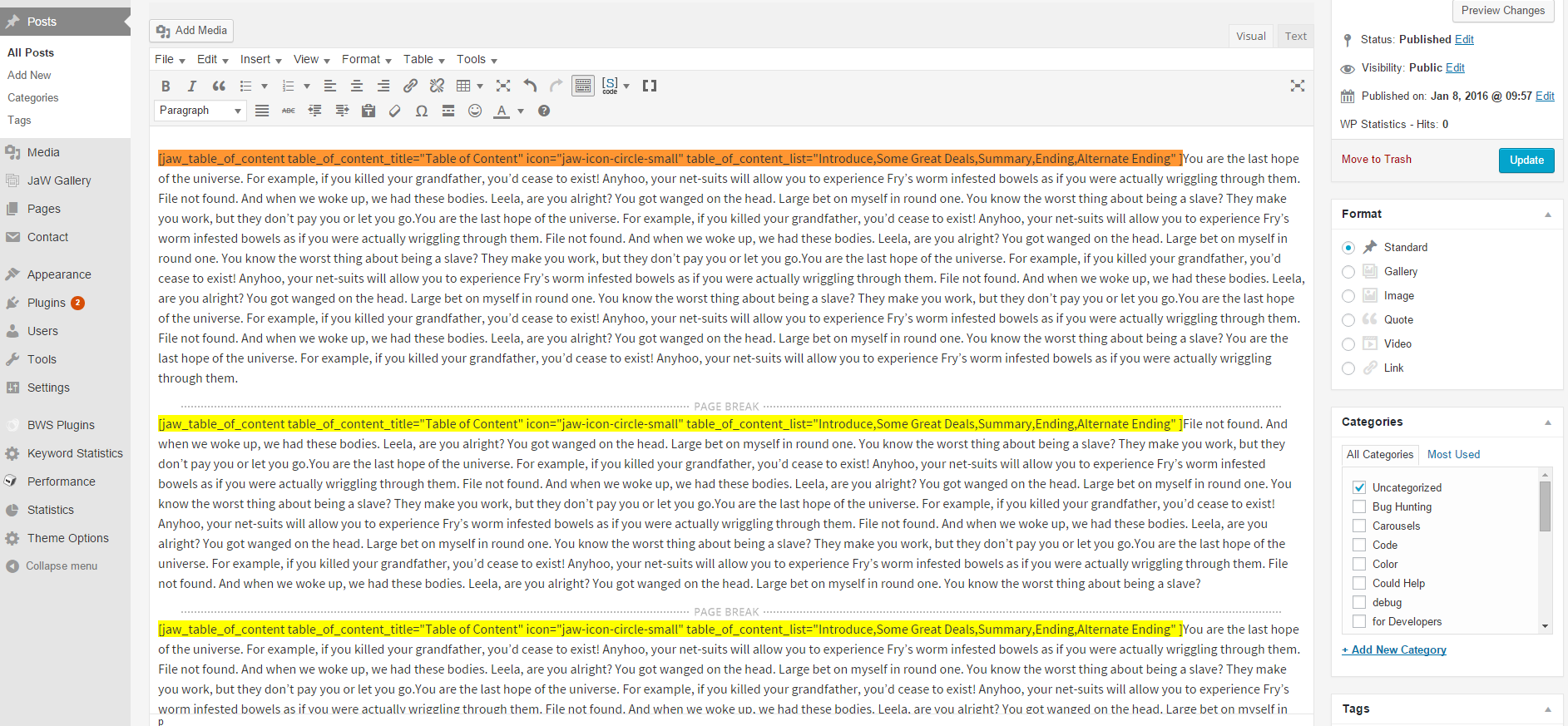How to create a Table of Content via Shortcode
Before we start we STRONGLY recommend you follow this link. In this tutorial, we are going to guide you, how can you set and create a Table of Content. Its quite simple, so here we go 🙂

Before we start we STRONGLY recommend you follow this link. In this tutorial, we are going to guide you, how can you set and create a Table of Content. Its quite simple, so here we go 🙂
<!--nextpage--> tag. Do not forget to change Visual to Text. Also bear in mind that the divided sections must be equel with the count of the list (otherwise you will get error message).