
Single Post Preset
Make or modify your own presets with detailed settings of posts on your blog.

Make or modify your own presets with detailed settings of posts on your blog.
Simply go to Theme Options -> Single Post -> Single Post Preset and click Edit (Settings Icon).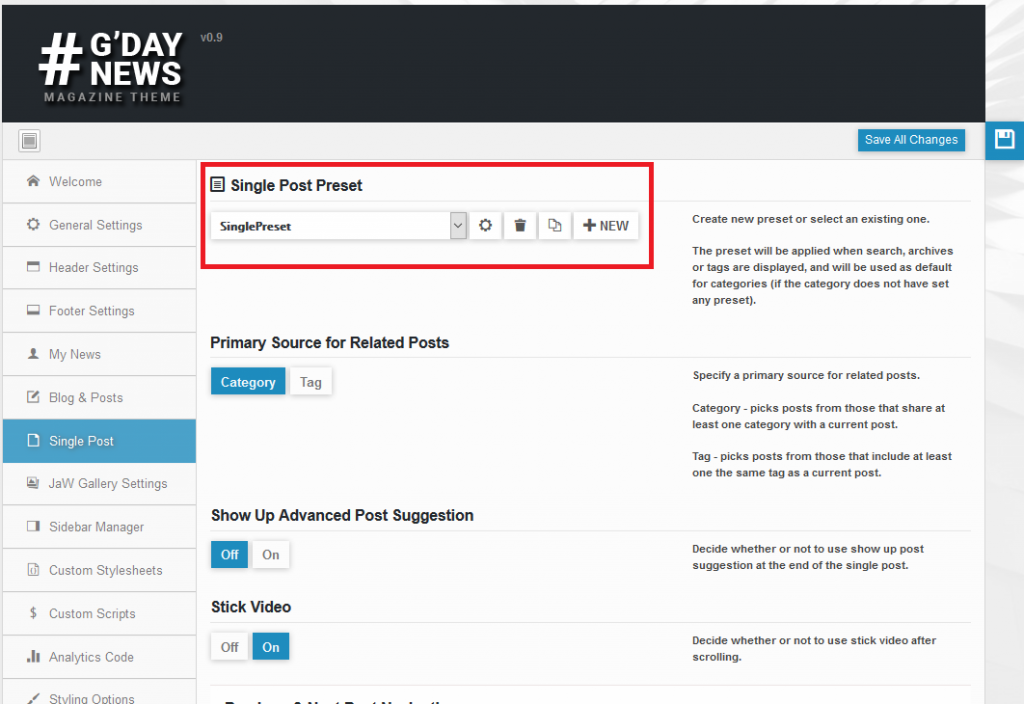
You should see a modal window with lots of settings. These settings are divided into Tabs. Each Tab has different options.
Preset Title
Simply give a name for your preset.
Single Settings
In this Tab you can set
Single Layout
In this Tab you can set Post Layout.
Meta Infos
In this Tab you can choose what Metas will be shown
Above the Content
In this Tab you can turn the Mashshare Social Buttons on above the single post content (e.g. here).
Here is the option
Side Box
In this Tab you can set what sections will be shown in the side box in a single post (e.g. here).
Its options
Below Post
In this Tab you can set what sections will be shown below a single post (e.g. here)
Its options
Preset Assigned In
In this Tab you can check what preset is assigned in some places (where is assigned in)
