


Have you imported demo content and your images have bad proportion, like here:
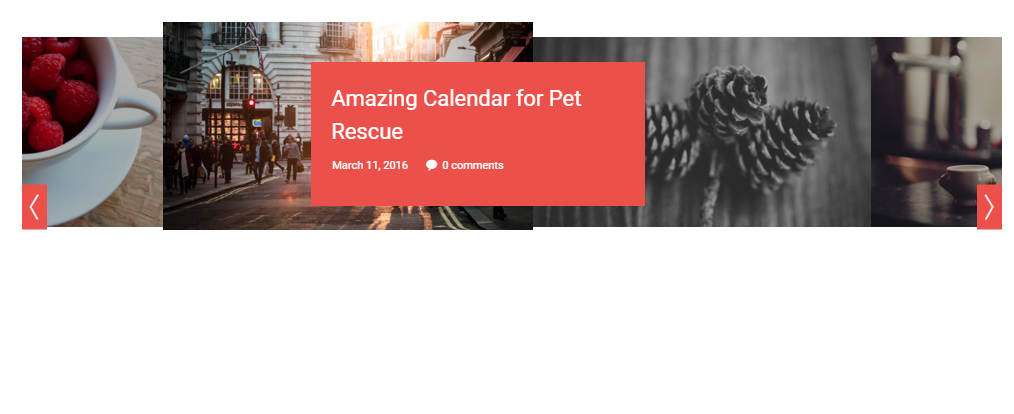
Your server probably don’t have installed imagemagic extension. Please contact your hosting service to solve this issue.
After that please re-install WP (clear database), and import DEMO again.
With imagemagic extension should your images looks OK.
