If you are having issues with Gutenberg editor, please simply download official Classic editor plugin.
Haven't found you're looking for? Visit goodstore howto web
Reduce Font Size under WooComm Prod Long/Short Descn
-
Hello Sir - i have reduced the Prod Image from default 300px/300px to 200px/200px.Therefore, the Font Size of Short/Long Descn of Woocomm Prd should also reduce. See screenshot below
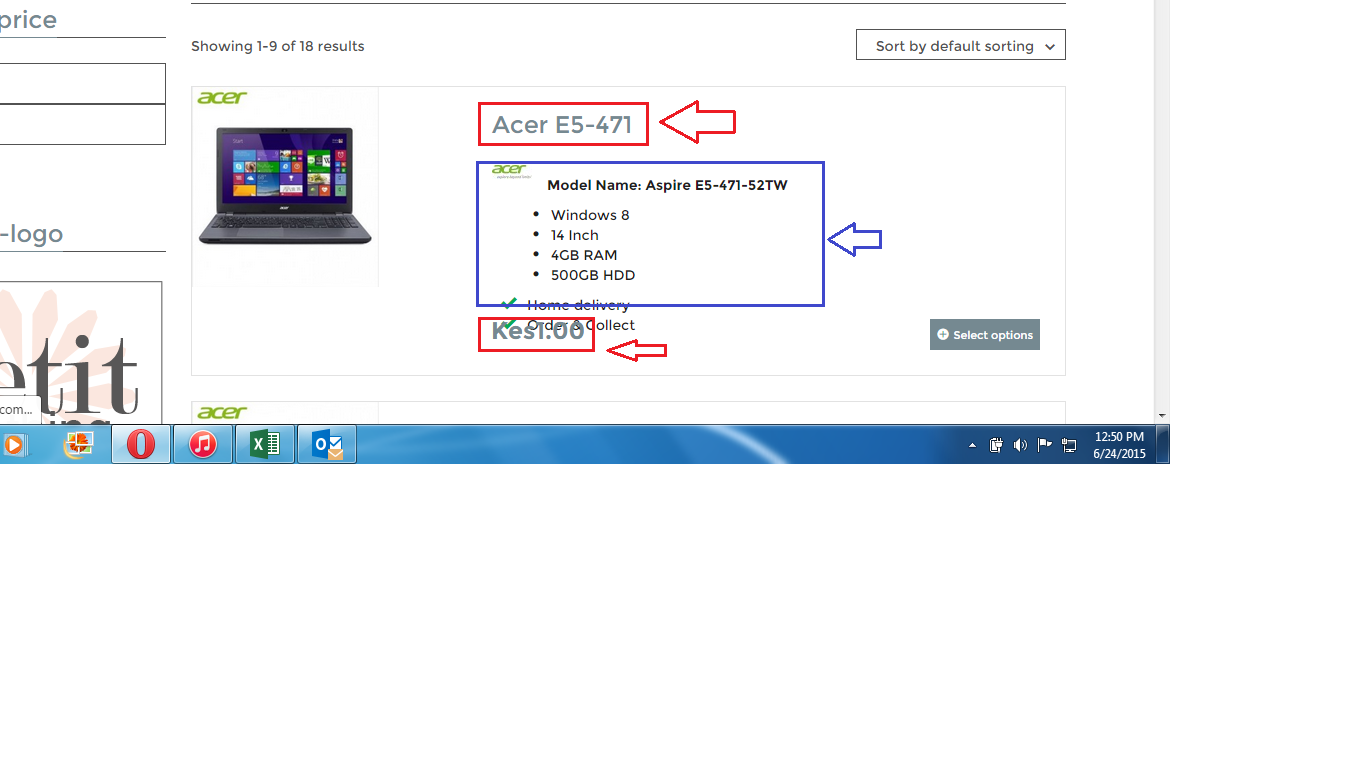 It seems that Font Size has to be changed from 2 places - (1) Goodstore Theme Options > Styling Options > Theme Font Settings & (2) Shortcode:<strong>Model Name: Aspire E5-471-52TW</strong>[jaw_list title="" icon="icon-circle-small"] [jaw_list_item list ="Windows 8" ][jaw_list_item list ="14 Inch" HD" ][jaw_list_item list ="4GB RAM" ][jaw_list_item list ="500GB HDD" ][/jaw_list][jaw_icon icon="icon-checkmark" color="#09AA57" size="16"]Home delivery[jaw_icon icon="icon-checkmark" color="#09AA57" size="16"]Order & CollectHow can modify the shortcode, to reduce the Font Size ?
It seems that Font Size has to be changed from 2 places - (1) Goodstore Theme Options > Styling Options > Theme Font Settings & (2) Shortcode:<strong>Model Name: Aspire E5-471-52TW</strong>[jaw_list title="" icon="icon-circle-small"] [jaw_list_item list ="Windows 8" ][jaw_list_item list ="14 Inch" HD" ][jaw_list_item list ="4GB RAM" ][jaw_list_item list ="500GB HDD" ][/jaw_list][jaw_icon icon="icon-checkmark" color="#09AA57" size="16"]Home delivery[jaw_icon icon="icon-checkmark" color="#09AA57" size="16"]Order & CollectHow can modify the shortcode, to reduce the Font Size ?
All following comments are shown for registered users only!
This discussion has been solved.
All Discussions Howdy, Stranger!
It looks like you're new here. If you want to get involved, click one of these buttons!
Categories
- All Discussions3,928
- GDN Theme417
- GoodStore3,231
- JaWesome83
- FlyingNews190
- ImageFetcher7
Powered by Vanilla Copyright 2017 jawtemplates.com Wordpress Themes Studio



