What you can find in this post:
Theme translation troubleshooter
WooCommerce plugin translation
Related Products
WPML – Cart translation
YITH Wishlist plugin translation
YITH COmpare plugin translation
How to Update Translation
Other Troubleshooting
Theme translation troubleshooter
If you cannot translate these strings:
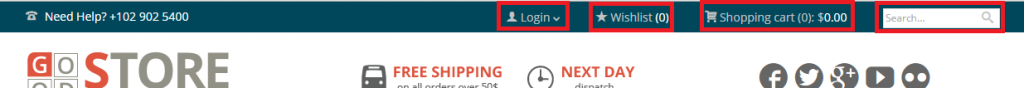
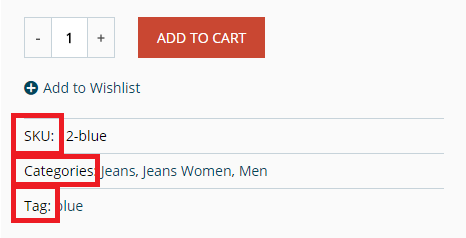
Just download, install and activate this plugin: JaW Check Textdomain
Now if you go to frontend and scroll at bottom, you should find there list of text-domains. Search for “jawtemplates” string. You can find one or two occurrences. Here is an example:
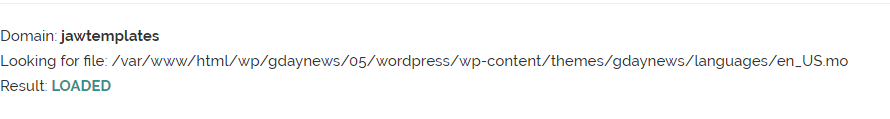
If you see there “Result: NOT Loaded” so there is problem with your translation file. Please log in to your FTP and check whether exists the mentioned file in “Looking for file” line.
Notice: If at the bottom are two occurrences of “jawtemplates” parts, check via FTP both of them. For correct functionality needs to be at least one of them “Result: LOADED”
WooCommerce – Problem with translation on product page
If you have problem with translation of these strings:
- Add to cart
- Tab: Description
- Tab: Reviews
You have probably don’t have translated WooCommerce plugin. Click “Update tanslation” in admin area.
If you cannot see it, please follow this tutorial: https://docs.woothemes.com/document/woocommerce-localization/
If this tutorial not help, try to place renamed (woocommerce-YOURLANG) .po & .mo files into /wp-content/plugins/woocommerce/i18n/languages/ folder instead of /wp-content/languages/woocommerce/.
Related Products – Cannot be Translated
If you encounter with this issue, it was caused by a typing error (in .po file it was typed related product – without “s”). The easiest fix is to go to ../goodstore/woocommerce/single-product/ and open related.php file and simply change that line to <h3 class=”section-big”><?php _e(‘Related Product’, ‘jawtemplates’); ?></h3>
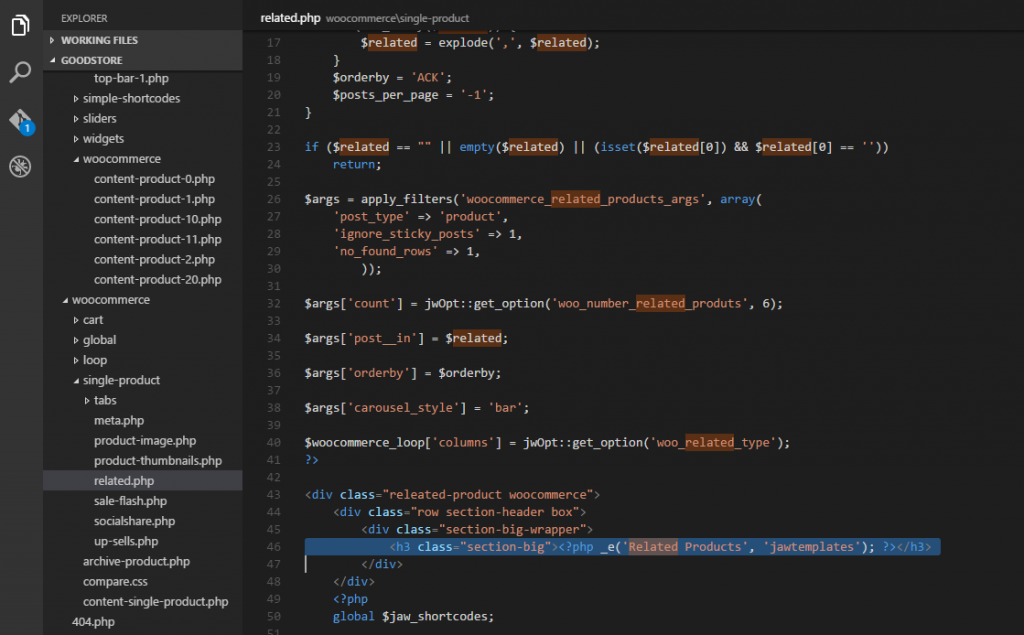
WPML – Cart translation
This is not a theme related issue. Please visit this WPML forum thread: https://wpml.org/forums/topic/woocommerce-mini-cart-item-translation-not-working/
Here is video:
Wishlist plugin
If you cannot translate this button:
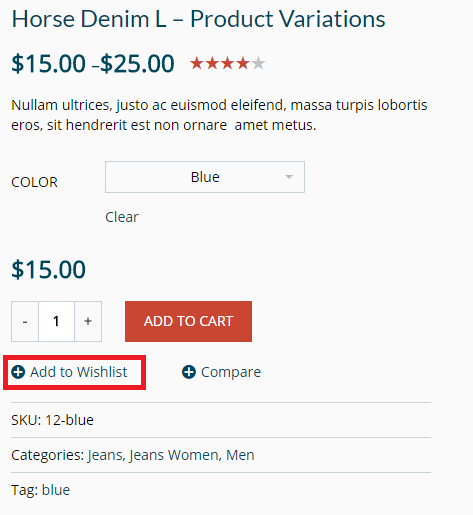
Please go to YITH Wishlist settings, and change it there.
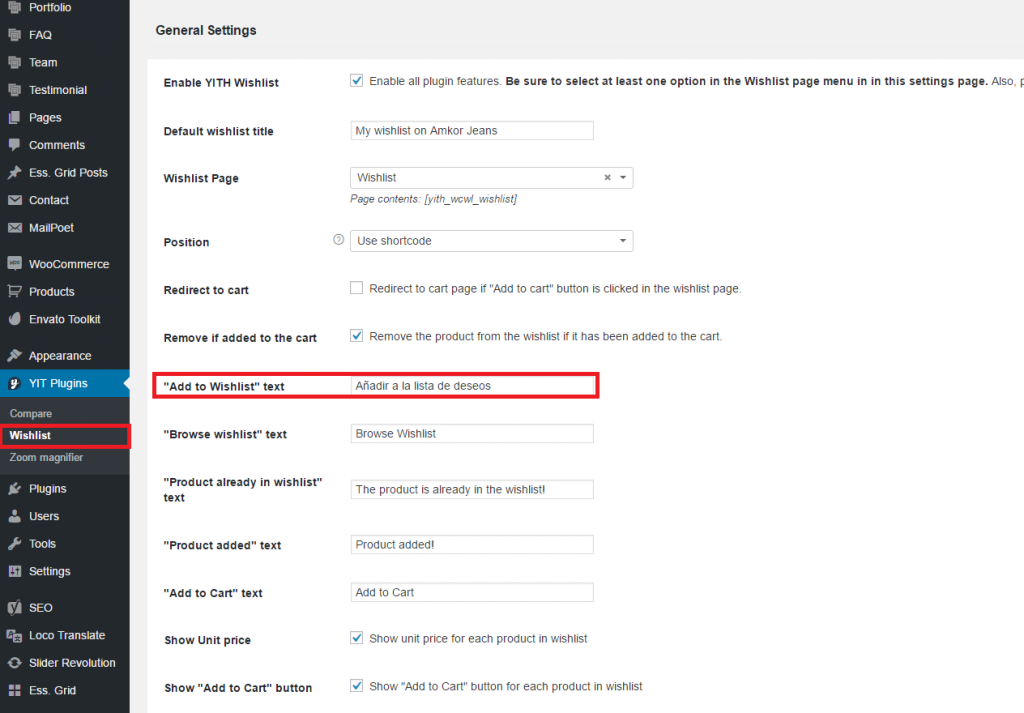
Compare plugin
If you cannot translate this button:
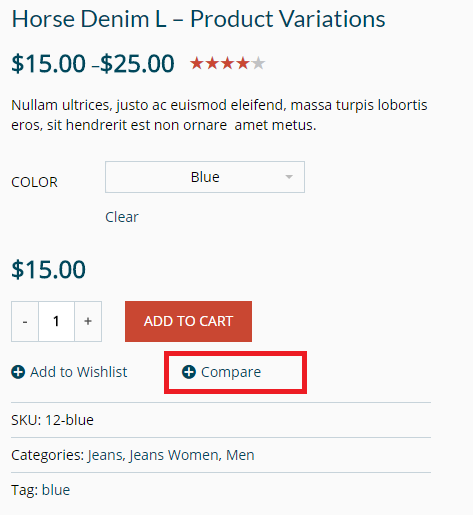
Please go to YITH Compare settings, and change it there.
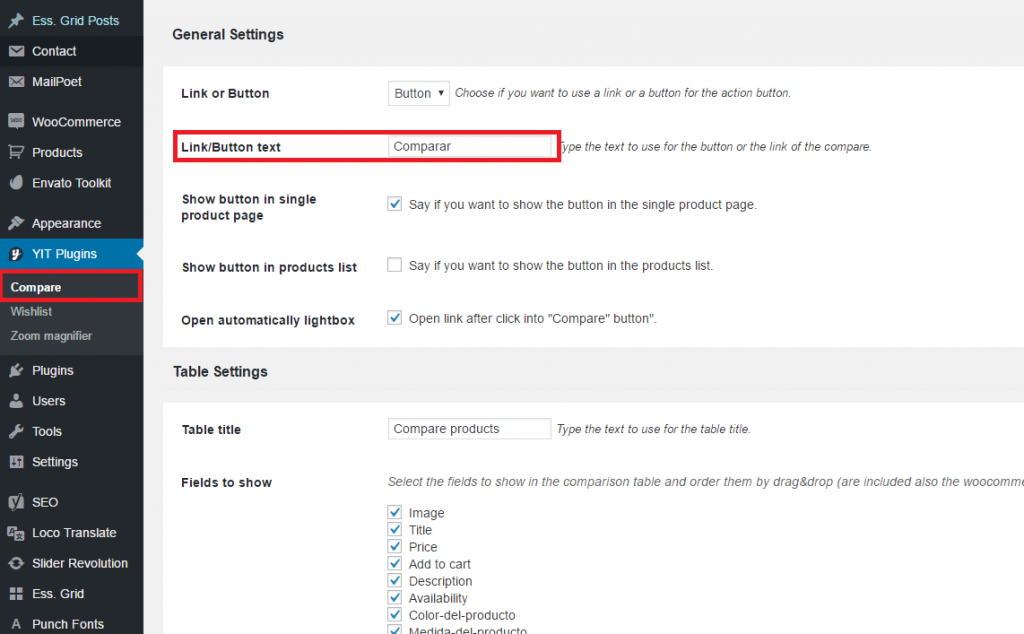
How to Update Translation
Please follow this link.
Other Troubleshooting
If you encounter with untranslated string (cannot be translated to your language), sometimes woocommerce can overwrite our strings, which is weird. So in that case you sohuld check some plugins.
For woocommerce please go to
..\plugins\woocommerce\i18n\languages\
For compare widget please go to –
..\plugins\yith-woocommerce-compare\languages\
For wishlist –
..\plugins\yith-woocommerce-wishlist\languages\
etc…
Or you can find it in files and try to change their string, e.g.
Log In
..\themes\goodstore\templates\widgets\jaw_ecommerce_widget.php
..\themes\goodstore\templates\header\top_bar\login.php
Log out
..\themes\goodstore\templates\widgets\jaw_login_widget.php
Bag
..\themes\goodstore\templates\widgets\ecommerce_widget\woo_cart.php
Product Description –
..\themes\goodstore\woocommerce\single-product\tabs\description.php
etc…


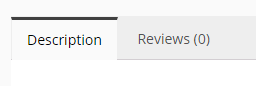
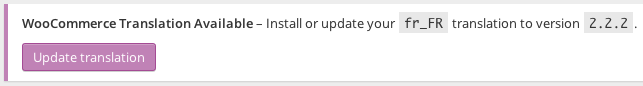
Leave a Reply
You must be logged in to post a comment.